Hi All,
Recently I spotted some messages from used who don't know how to post pictures into a message, here is a short explanaition.
I made a how-to for two of the most used uploaders, so choose the one you like

I'm using pictues to show the steps I used for the dutch 2cv forum. So it doens't look the same, but the buttons when posting work the same
ImageShack- Go to
http://www.imageshack.us- Click browse, and select tho photo (or photo's) you want to upload:
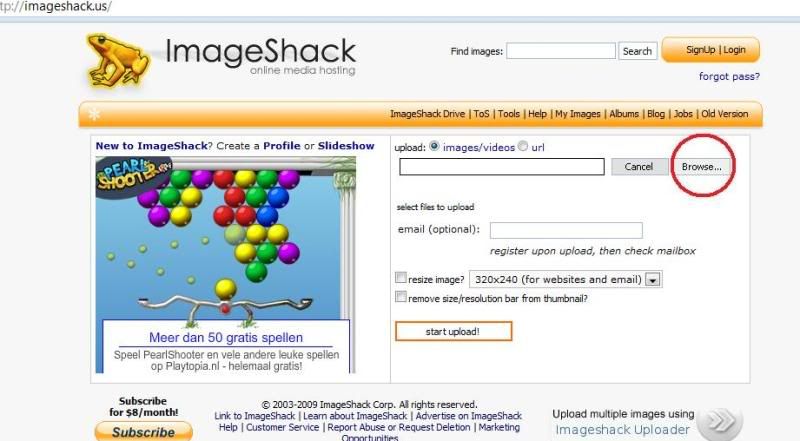
- When you selected the pictures you wand, select “Resize Image” and choose for: 800x600pixels (15” monitor):
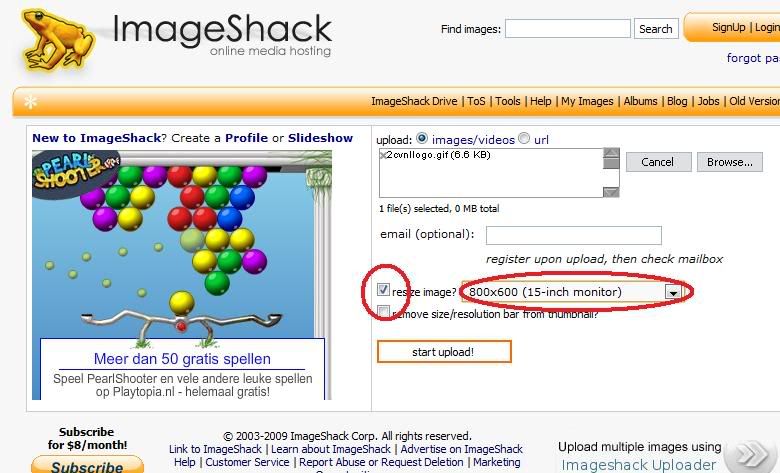
- Then press “start upload”:
-
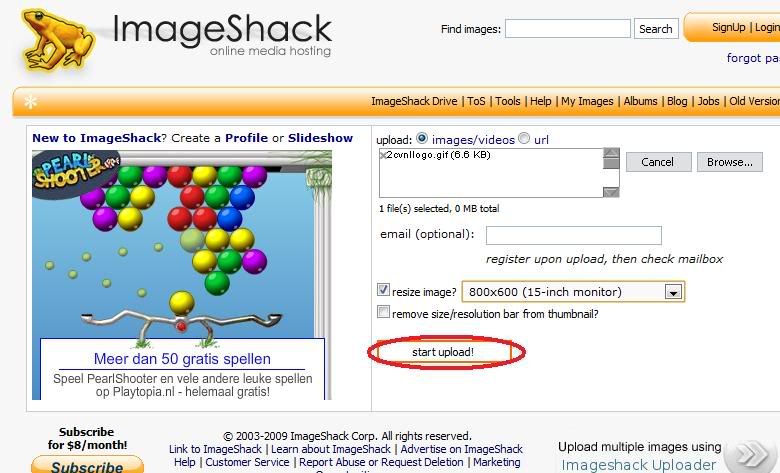
- When the uploading is ready, choose the upper link, “Direct link to image”

- Select this link, and copy it (Ctrl+C or with the mouse)
- Go to the topic you want to post the picture in
- Use the BB-code IMG-button:
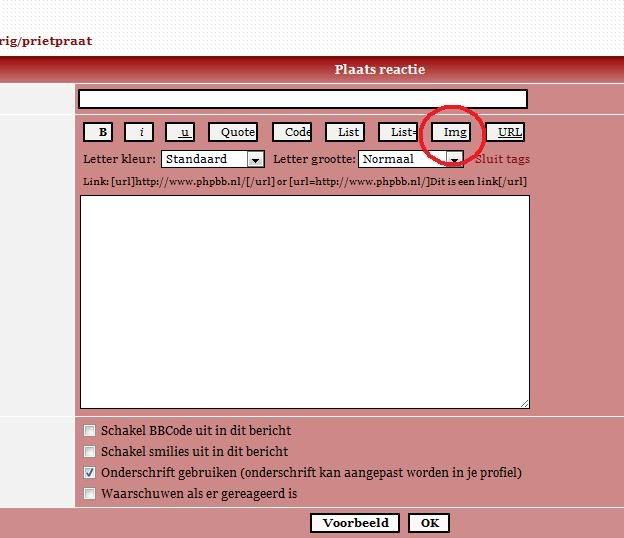
- Paste the link in between the two tags ([img]and[/img]
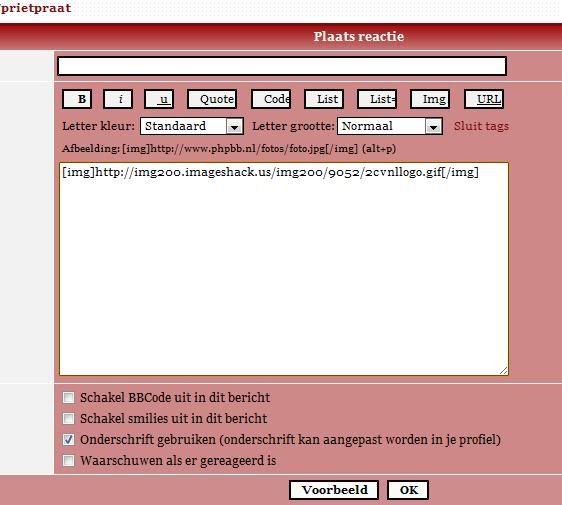
- Press preview to check if the picture is visible
- If so, press submit to post your message
- If not: check the following:
Make sure there are no spaces in the link
Is there a forward slash (/) in front of the last IMG-tag
Staat er in de afsluitende tag een “/” voor IMG
PhotoBucketYou need to have an account for this website. It's up to you to create that yourself

- Go to
http://www.photobucket.com- Log in with your username and password
- In the menu go to “My Albums” and then press “albums & upload”:
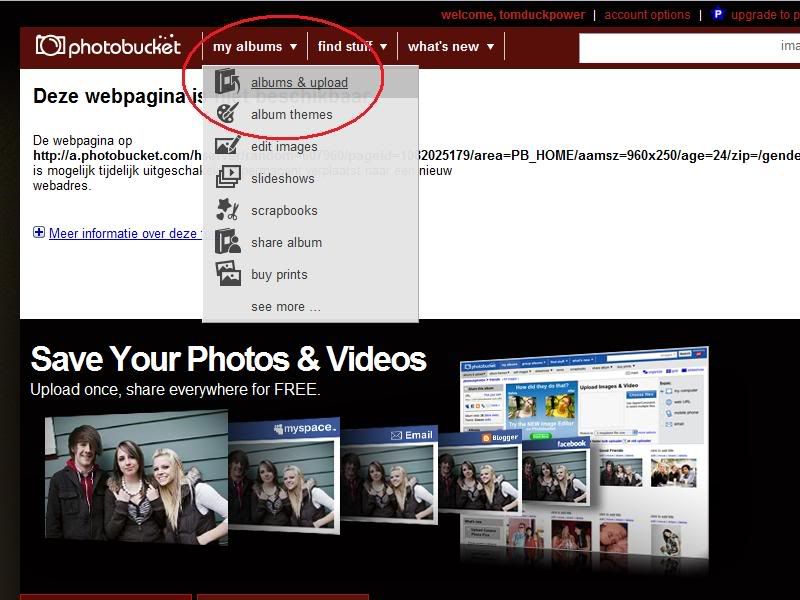
- You can make albums and choose albums you want to upload to on the leftside of the screen (not nessecary)
- When you selected the album you want to upload your pictures into, press “Upload images & videos”
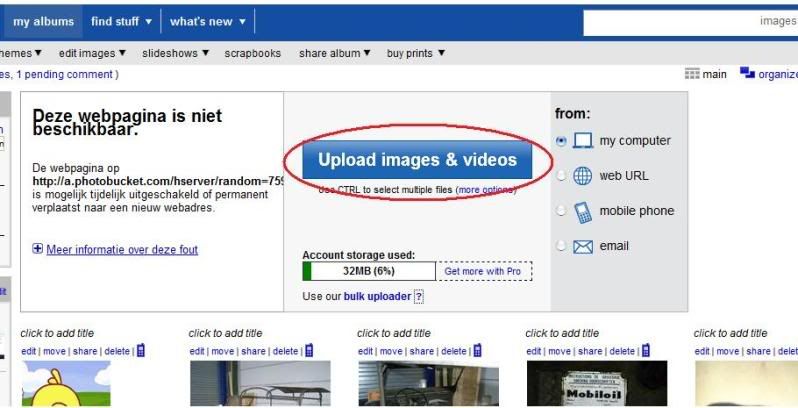
- Select the photo's you want to upload
- PhotoBucket starts uploading automatic when you selected the photo's
- When the uploading is ready, you can enter a text/ name with the photo, but this is not nessecary
- When you return to the album, the uploaded photo('s) are shown as thumbnails.
- When you select a thumbnail with your mouse a small menu will form under the photo.
- In this menu you choose the “IMG Code”:

- Select and copy (Ctrl+C or mouse)
- Go to the topic you want to post the picture in
- If you use PhotoBucket you don't use the buttons on top of the message body, the IMG-tags are already placed in the link you just copied. You can paste the link direct into the message
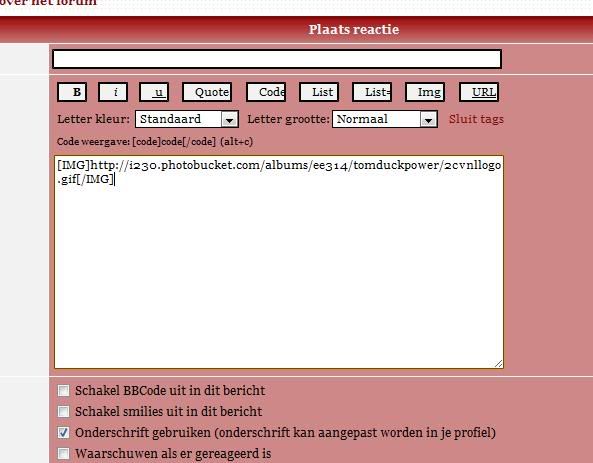
- Press preview to check if the picture is visible
- If so, press submit to post your message
- If not: check the following:
Make sure there are no spaces in the link
Is there a forward slash (/) in front of the last IMG-tag
Staat er in de afsluitende tag een “/” voor IMG
Using the board-uploader:- Press browse to select the photo you want to upload
- If you want to upload more pictues, you need to select them one at the time
- After selecting the photo you want press "add the file"
- You can put a comment with the photo
- When the upload is ready the picture will automaticly placed in the end of the message.
- Press preview to make sure the photo is uploaded correctly.
Adding a photo from LeBonCoin (or so)- Right click the image
- Copy image link (or first select properties and copy the image link)
- Press the IMG-button and paste the copied link.
- Press preview to check if the picture is visible
- If so, press submit to post your message
- If not: check the following:
Make sure there are no spaces in the link
Is there a forward slash (/) in front of the last IMG-tag
Staat er in de afsluitende tag een “/” voor IMG
Good luck!!

